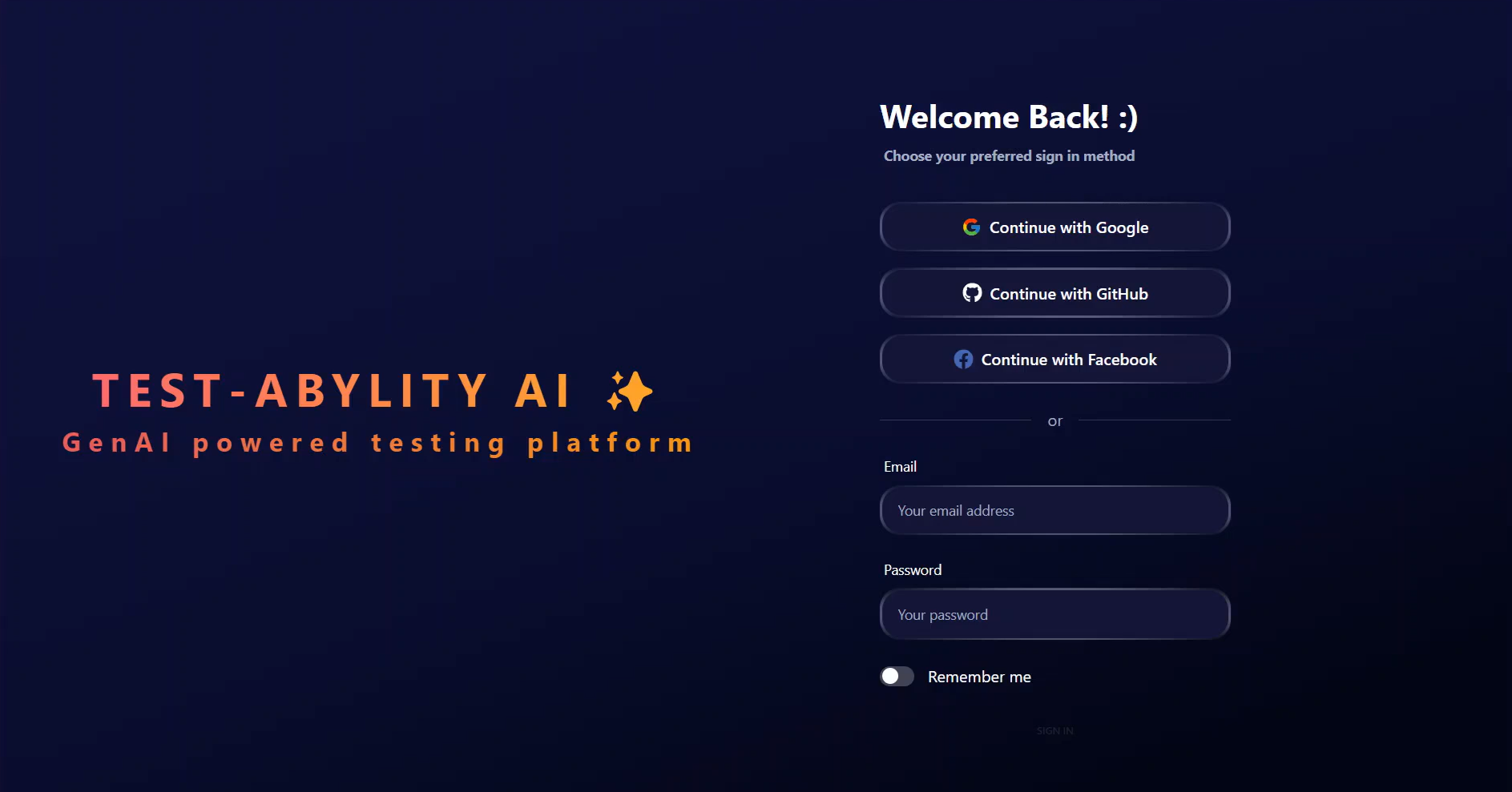Test‑Abylity began as a quick weekend experiment and slowly built out into exploring the capabilities of GenAI in test automation spanning over months of out of the office hours learning to understand --
"How can LLMs help with testing?"
That single prompt turned into a prototype where I tried, and sometimes gloriously failed, to stitch together OpenAI, Anthropic, Spring AI, and a React front end. Every hic‑up taught me something new: how to extract clean, JSON‑ready answers via function calling, how to stay model‑agnostic so tomorrow's best model can drop straight in, and how modern front‑end tooling has become surprisingly delightful.
Learning Goals
- Master LLM function calling. Predictable, schema‑safe outputs - no more regex baling wire.
- Design reusable workflows. Helps QA teams to focus on higher value tasks.
- Stay vendor‑neutral. Today's top model might not be tomorrow's; abstraction layers keep options open.
- Refresh full‑stack chops. React hooks, Tailwind flair, Spring Boot APIs, and Spring AI.
- Eliminate grunt work. If GenAI can draft a test or parse a log for me, that's a win.
Tech Stack
- AI Generation & Prompting: Anthropic Claude (Sonnet / Opus) as primary, OpenAI GPT as fallback, with domain-tuned custom prompts
- RAG Orchestrator: Spring AI's RetrievalAugmentedGenerationModel and VectorStoreRetriever, with custom chunker & metadata enrichment
- Embeddings & Vector Store: HuggingFace models with Chroma DB and Jackson/SnakeYAML loaders
- Frontend: React 18, React Router v5, etc.
- Backend: Spring Boot with REST controllers, TestGenService and POMGenService modules
Why Launch Now
I finally pushed TestAbyLity.com as a write up of experience building a gGenAI solution as "agentic" AI is here, and waiting longer would only mean reinventing the same wheel later. In a way, I was outpaced by rapid change in the GenAI/LLM space, and the tech stack I built on was more obsolete :) With more advanced solutions appearing every month, there's no better time to ship and learn in public.